Launch of NEW booking system and Mobile App from 1st October 2018!
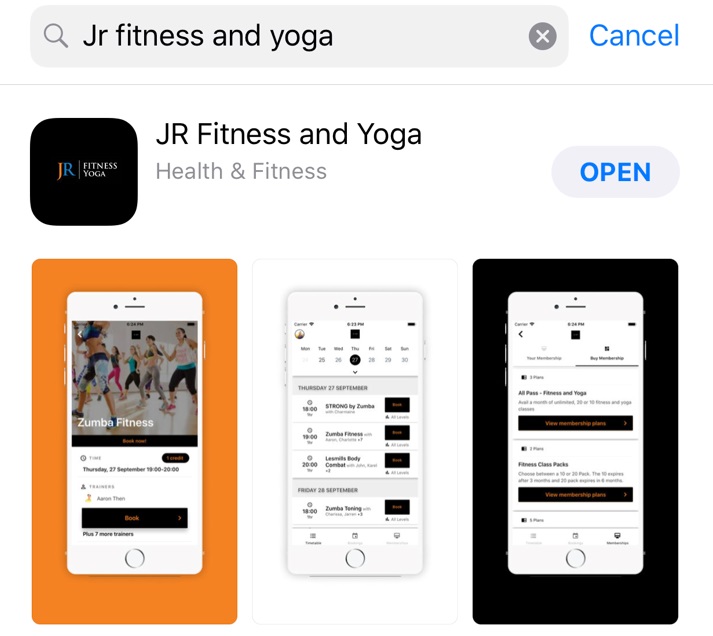
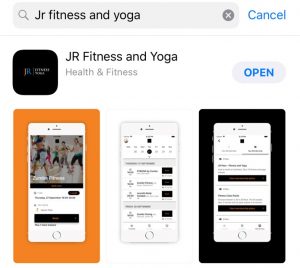
With effect from 1st October 2018:
We will be upgrading our Class booking system with NEW mobile app from 1st October 2018.
We are excited to announce that the new booking system and mobile app is LIVE and ready for booking now!
Classes from 1st October (Monday) onwards are available for booking using our web booking system and mobile app.
How to use the new booking system?
Website:
1. Click on Login/Register on the top right.
2. Click on Register.
3. Enter your First Name, Last Name, Email adderss (same as old booking system), Phone Number, Password and choose marketing preferences.
4. Agreee to Terms and Condition.
5. Click on Submit.
6. Begin booking for classes.
using the existing email login for current booking system.
2. Create a new password.
3. Start booking for classes or purchase membership.
Mobile App
1.Open the App Store if on iPhone or PlayStore for Android user.
2. Search and download JR Fitness and Yoga app.
3. Click on Register on the top right.
4. Enter your email address (same as old booking system) and choose a password.
6. Enter your First Name and Surname and check marketing preferences.
7. Enter your phone number and Date of Birth.
8. Accept Terms and Condition.
9. Begin booking for classes
What happens to my existing package credits?
Package credits from the old booking system had been migrated to the new booking system. Kindly validate the available credit and expiry dates via the following links before 15th October 2018, should there by any discrepancies.
We will be shutting down the old booking system from 15th October 2018.
https://bookeo.com/jrfitrness
https://bookeo.com/jryoga
For enquiries, feel free to email to info@jrfitness.com.sg / info@jryoga.com.sg or contact us at 8725 6518.